 |
| Blogger Logo |
Well, I did not speak at length again let's follow the steps below to create a Blogger:
1. Please your visit to blogger page, blogger.com. and Sign in with your email.
2. Sign Up Blogger. Click Continue
 |
| Tutorial Create an Blog : Sign Up |
3. Blogger Dashboard. Click Create Your Blog Now
 |
| Tutorial Create an Blog : Create your blog now |
4. Writing Blog Name. Click Continue
 |
| Tutorial Create an Blog : Enter your Blog Title |
5. Choose a template and click Continue
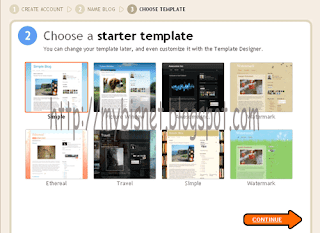 |
| Tutorial Create an Blog : Choose a template |
6. Your blog has been created. Click Start Blogging
 |
| Tutorial Create an Blog : Your blog has been created |
7. Start writing your posts and then Click Publish Post
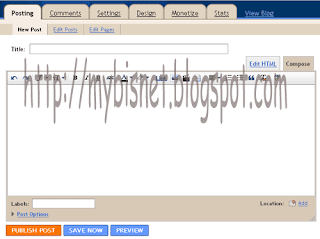 |
| Tutorial Create an Blog : Window post |
This particular tutorial I created for the newbie that wants to learn blogging. It is not difficult to create a blog in just minutes are finished.
The benefits of blogging is to share information to all Internet users, then so be a good blogger and adhere to regulations imposed by google.
GOOD LUCK